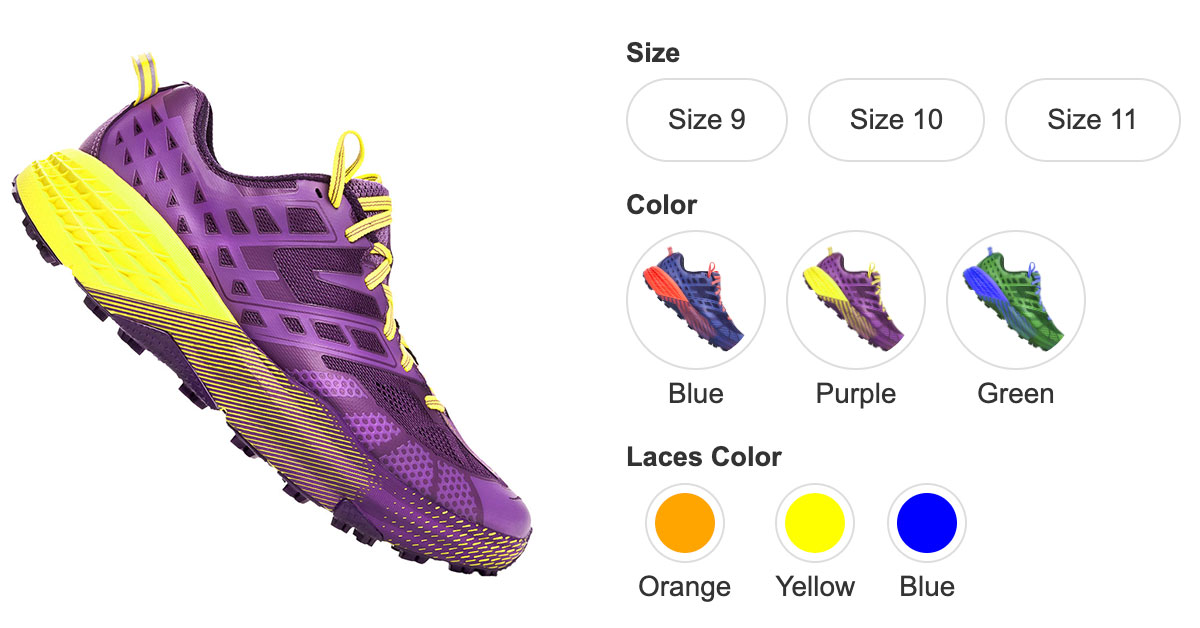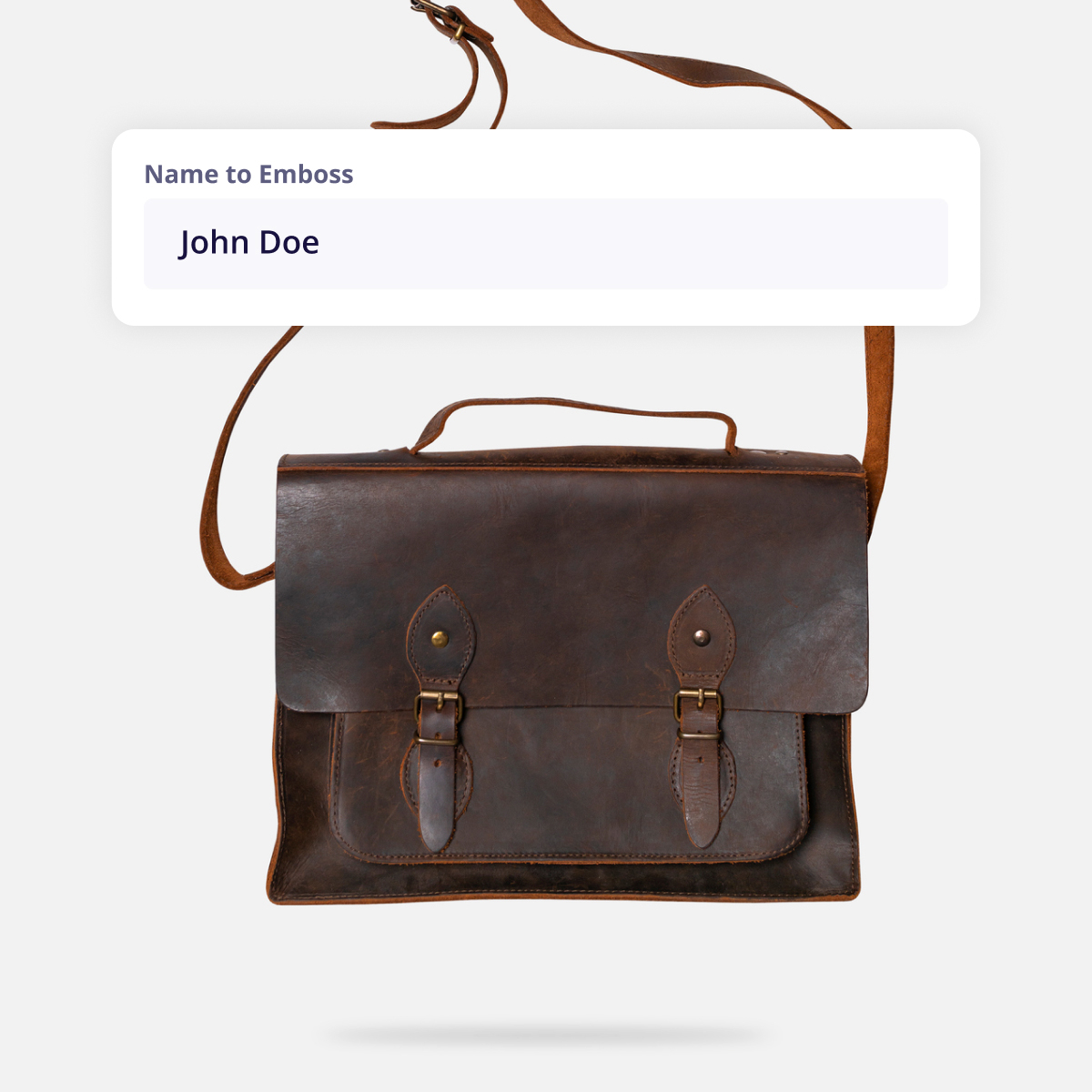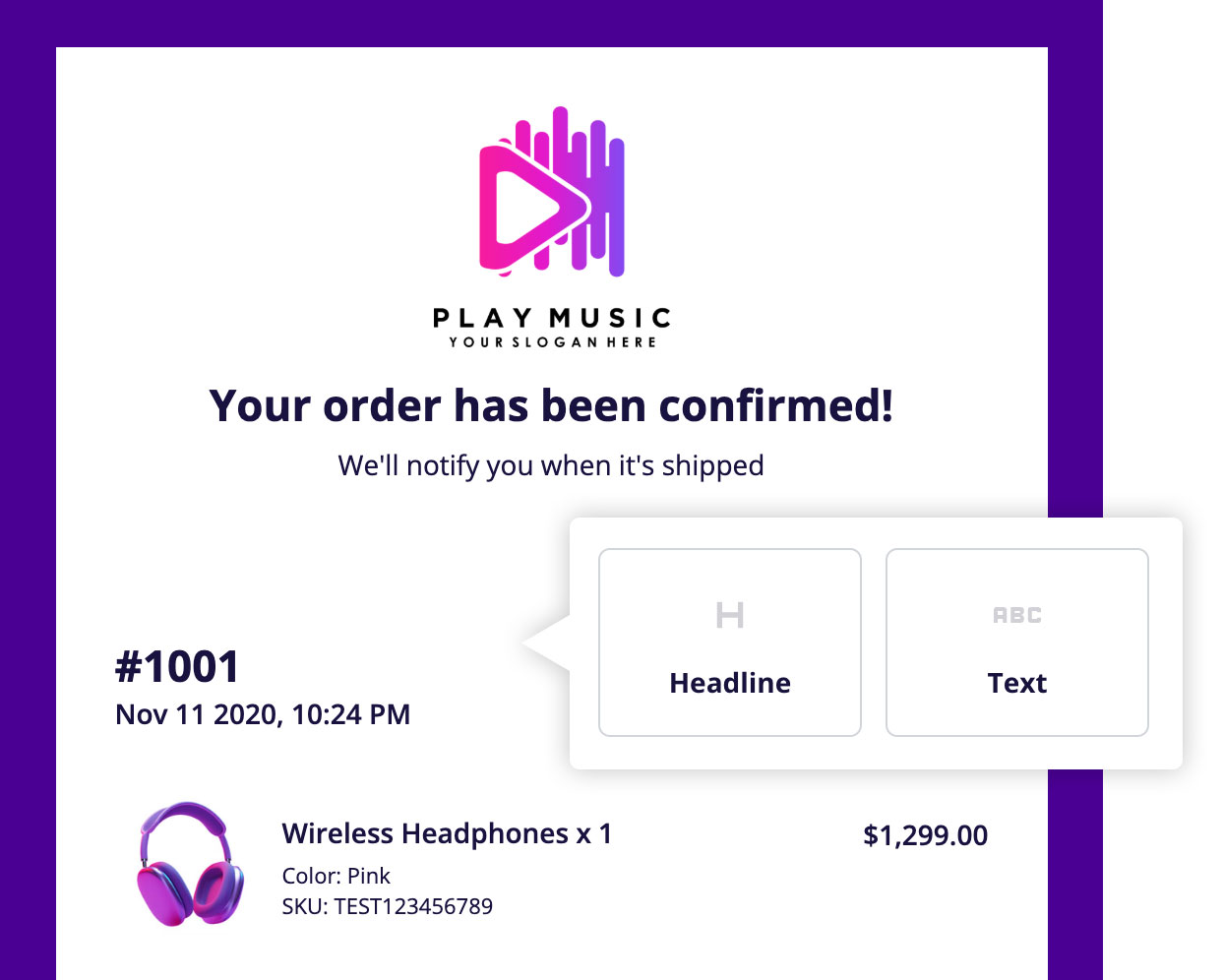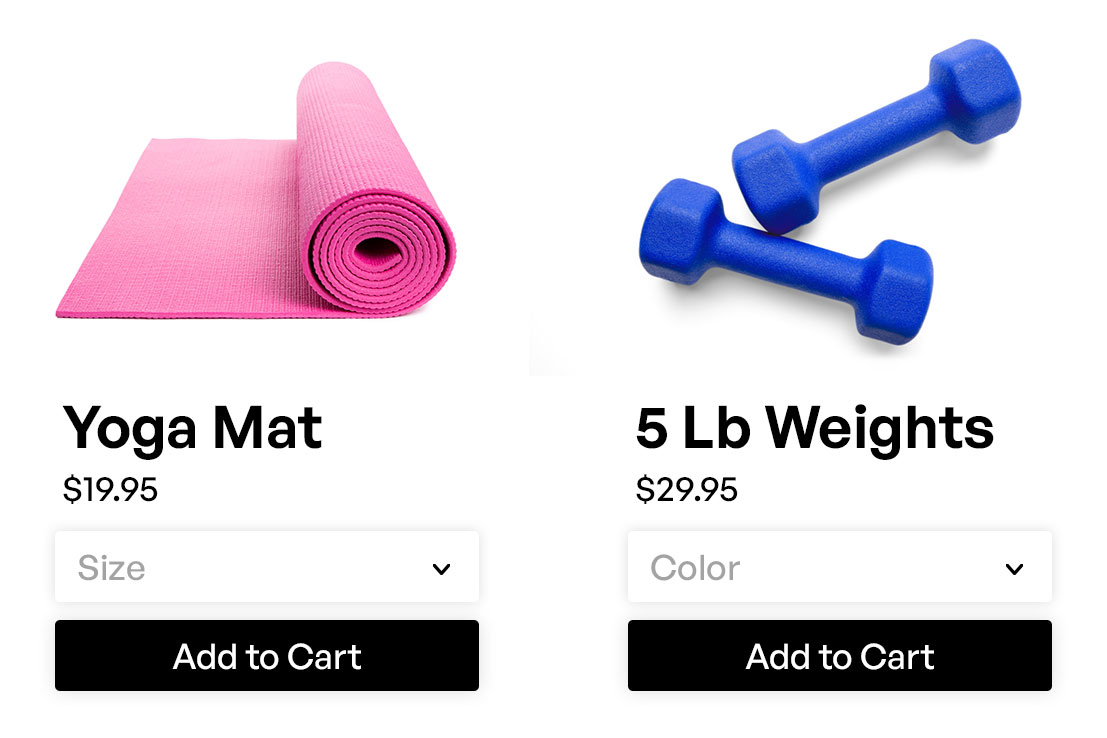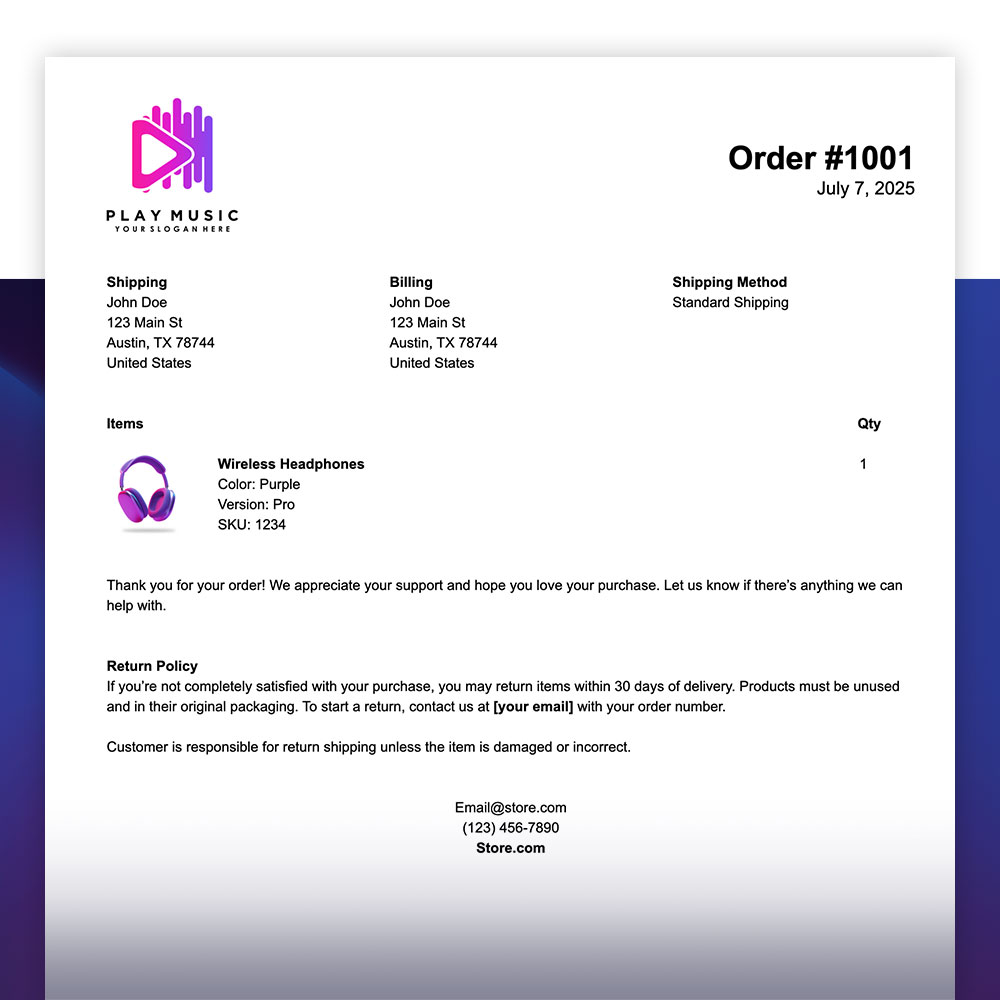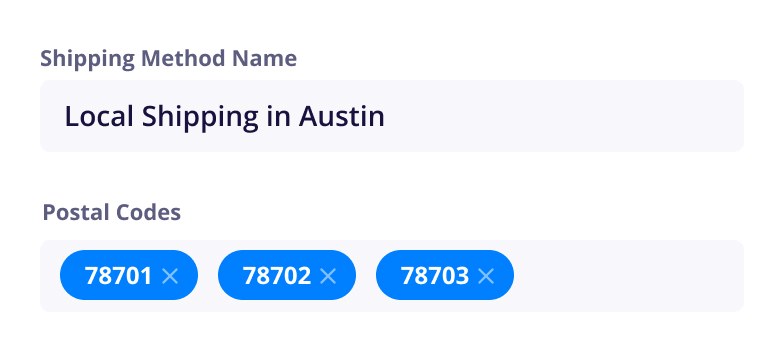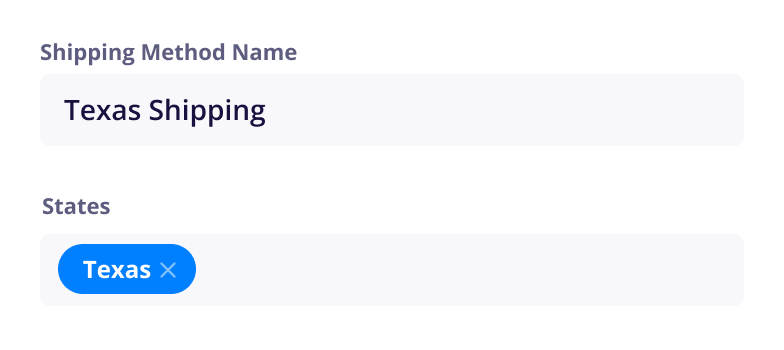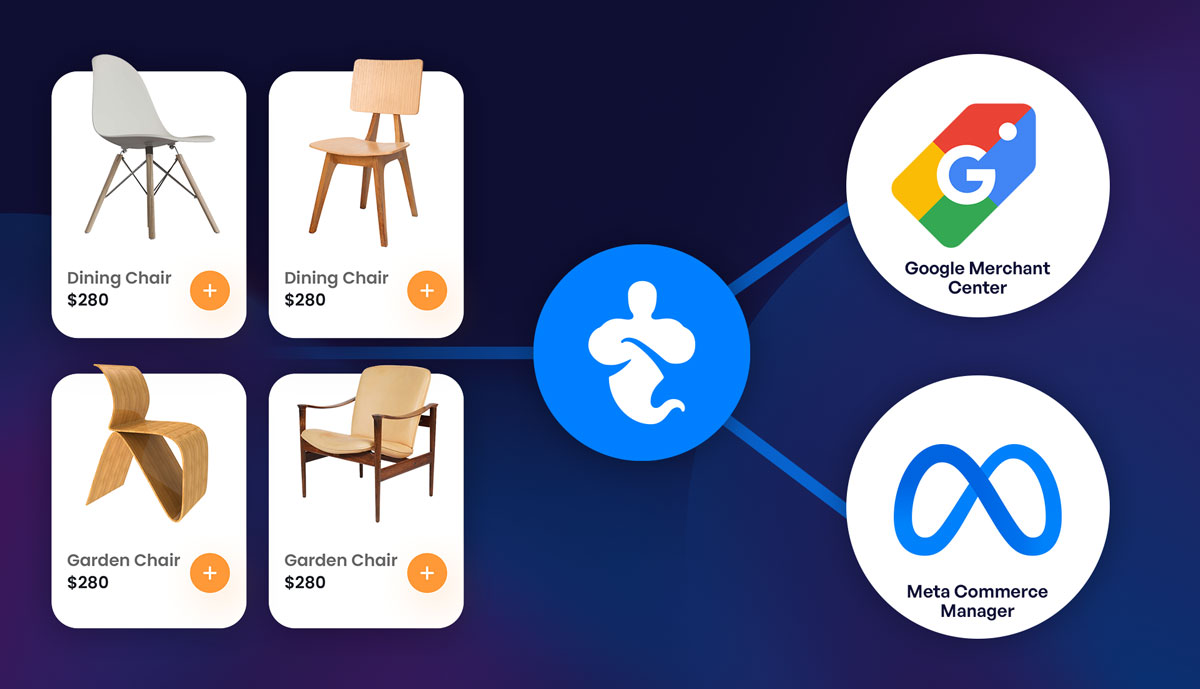Features
CartGenie has implemented a long list of features that Webflow users have been waiting on for years – many straight from the top of the wishlist! From powerful integrations to advanced store controls, we’re knocking them out one after another. And we’re not slowing down. If there’s a feature you’ve been wishing for, let us know – you might see it go live before you’ve even finished your coffee!
Build Products Your Way
Build products exactly the way you imagine them — from simple SKUs to complex variants, swatches, personalization fields, and made-to-order items. CartGenie gives you full control over product structure and styling inside Webflow, so you can create anything you want to sell without workarounds or limitations.
Image & Color Swatch Style Selectors for Products
Show off product options in style with buttons, image swatches, or color swatches—giving customers a more visual, intuitive way to choose. From apparel sizes to paint colors, this feature makes shopping easier, faster, and more engaging, helping boost conversions and reduce uncertainty.
Product Personalization Fields
Let customers add custom text to their order – like a name, gift note, or special instructions directly on the product page. Perfect for made-to-order items, gifts, or bespoke products, this feature adds a personal touch that drives higher-value purchases.
Up to 200 variants per product
Offer flexible product options like size, color, material, or style using CartGenie’s powerful variant system. For each variant, you can set custom prices, SKUs, inventory levels, dimensions, and even unique images – giving you full control over how each option is sold and displayed. Webflow Ecommerce only allows 50 variants per product, while CartGenie gives you 200.
Smart Variant Image Uploader
The Smart Variant Image Uploader lets you assign images to option values—like color or material—and CartGenie automatically applies them to every matching variant. It’s the fastest way to manage large catalogs, ensuring accurate, consistent variant images with just a few uploads.
Variant Specific URLs
Each product variant in CartGenie can generate its own unique URL, making it easy to link directly to specific options like a color, size, or style. Perfect for sharing on social media, running targeted ads, or improving SEO — all while keeping the product experience seamless.
Automated Migration of products and orders from Webflow Ecommerce
Easily import your existing products, categories and orders from Webflow Ecommerce into CartGenie with just a few clicks. Our migration tool simplifies the process, ensuring a smooth transition without data loss or manual duplication.
Built-In Google Product Schema
CartGenie automatically adds structured data to your products so search engines can display rich results – including price, availability, and description – right in Google Search. No extra setup, no extra cost.
Design Without Limits
CartGenie gives you full creative control over layouts, product displays, and checkout experiences, with starter templates, no locked components, and no forced structure. Every element is yours to design, style, and refine, so your store matches your vision pixel-for-pixel — not a platform’s defaults.
Collect Custom Information at Checkout
Add custom input fields to your checkout flow to collect personalized details from customers – like gift messages, marketing opt-ins, special instructions, or customization info. Whether it’s “How did you hear about us?” or custom text for a product, you have full control over what you ask and how it’s displayed.
Add & Arrange Email Content Blocks
Add additional content blocks to your order emails such as headlines and text to personalize every message. Easily drag and rearrange blocks to fit your layout and speak directly to your customers.
Product Image Galleries
Show off your products from every angle. Add a gallery of extra images to any product, complete with Lightbox viewing. Variant-specific images update automatically as customers browse.
Add to Cart Buttons in CMS Lists
Easily drop fully functional product cards into any CMS list – like a “Featured Products” section or your main product grid page. Each card includes the product image, name, option dropdowns, personalization fields, and an Add to Cart button, so customers can shop faster without extra clicks.
Product Specific Add to Cart Buttons
Add an “Add to Cart” button for any specific product—on landing pages, blog posts, or custom sections—without linking to the product page. Perfect for featured items, quick promos, or bundles, this feature helps you sell faster by shortening the path to purchase.
Auto generate store CMS collections
Automatically create the necessary CMS collections in Webflow to support your products, categories, and product options. This simplifies setup and ensures everything is connected correctly to CartGenie.
Edit order email text
Tailor the content of your order confirmation and status emails. Add custom messages with customer merge tags, policy info, or branding touches that your customers will appreciate.
More Customizable email templates
Update the design of your transactional emails to match your brand. You can add your logo, colors, and messaging to create a consistent customer experience.
Turn Browsers into Buyers
CartGenie is built to remove friction at every step, guiding customers from product discovery to purchase with a fast, intuitive buying experience. Smart cart behavior, clear next steps, and conversion-focused flows help build confidence, reduce drop-off, and increase both conversion rates and average order value.
Monto Reviews Integration
Seamlessly integrate product reviews from the Monto Reviews app into your CartGenie store. Display star ratings, customer feedback, and review counts directly on product pages to build trust, boost conversions, and create a more engaging shopping experience.
Monto Abandoned Carts Integration
Recover lost revenue by automatically emailing customers who left items in their cart. With the Monto Abandoned Carts app connected to CartGenie, you can send personalized reminders, offer discounts, and bring customers back to complete their purchase with minimal effort.
Monto Loyalty & Rewards Integration
Reward loyal customers with points for purchases, reviews, referrals, and more. Integrated directly with CartGenie, Monto Loyalty & Rewards lets you create custom incentives that bring customers back and increase repeat purchases — all fully automated.
Monto Affiliates Integration
Turn your customers into promoters with Monto Affiliates. Seamlessly connect your CartGenie store to run a fully integrated affiliate program where customers earn rewards for driving sales. Track performance, payouts, and referrals automatically – all from your Monto dashboard.
Monto Social Proof Integration
Boost trust and urgency by displaying real-time notifications of recent purchases, product views, and more with Monto Social Proof. When integrated with CartGenie, these subtle popups encourage conversions by showing authentic customer activity right on your storefront.
Offer Multiple discount types
Choose from a variety of discount types including fixed amount, percentage off, or free shipping. Combine with scheduling and restrictions for targeted promos.
Run Your Store With Confidence
Run your store smoothly with powerful tools for managing orders, shipping, taxes, and fulfillment. Set up zones, rates, and workflows that match your business — whether you ship locally or globally. CartGenie keeps everything organized so you can focus on keeping customers happy.
PDF Invoices and Packing Slips
Quickly generate professional invoices and packing slips for every order — no extra tools needed. Customize your templates, automatically include tax or VAT info, and download or print with one click.
Worldwide tax settings
Support international sales with built-in options for global tax configurations. CartGenie can handle custom tax rules for any country in the world out of the box.
Zip / Postal Code Shipping Zones
Set up custom shipping rates based on specific postal codes (works worldwide!). Perfect for local delivery, in-house fulfillment, or region-based pricing, this feature lets you define precise shipping zones and control costs for customers in targeted areas.
Add & Arrange Email Content Blocks
Add additional content blocks to your order emails such as headlines and text to personalize every message. Easily drag and rearrange blocks to fit your layout and speak directly to your customers.
Team Permissions
Team Permissions let you control exactly who can edit, view, or access each section of your CartGenie dashboard. It keeps your store secure by giving every teammate the right level of access — from full control to view-only to completely restricted.
Customer History & Stats
See every customer’s order history, lifetime value, and behavior patterns in one place. Use this data to improve service, tailor marketing, and grow loyalty.
Auto-Fulfill Digital Products
Auto-fulfill non-shippable products like digital downloads, event tickets, gift cards, or services instantly after checkout—no manual action required. Keep your fulfillment queue clear while giving customers immediate access to their purchase.
Get Paid – Globally
CartGenie lets you offer familiar, region-preferred payment methods and currencies so customers can pay with confidence, wherever they are. Support global and local payment options, reduce checkout hesitation, and expand your reach without adding complexity to your store.
Offline Payments: Wire Transfer / Cash on Delivery & more!
Offline Payments let customers place an order using methods like Wire Transfer, Cash on Delivery, or any custom offline option you define. Orders appear in your dashboard as Unpaid with automatic payment instructions sent to the customer, giving you full control to confirm payment before fulfillment.
Klarna Integration for Buy Now Pay Later
Offer flexible payment options with Klarna, allowing customers to pay later or split purchases into installments. Klarna boosts conversions by giving shoppers more ways to pay – all while you get paid upfront. Great for improving affordability and customer satisfaction.
iDEAL for Netherlands Payments
Give customers in the Netherlands a familiar, trusted way to pay with iDEAL. Shoppers complete their purchase directly through their bank, with no accounts or cards required. A seamless, bank-based checkout experience that builds trust and increases completed orders.
Afterpay / Clearpay Installments
Let customers buy now and pay later with Afterpay or Clearpay. By splitting purchases into interest-free installments, shoppers can check out with confidence while keeping upfront costs low. A flexible payment option that encourages larger orders and higher conversion.
Bancontact for Belgium Payments
Offer customers in Belgium a preferred local payment method with Bancontact. Shoppers can pay securely through their bank using a card or mobile app, without entering card details at checkout. A familiar flow that reduces hesitation and improves conversion.
Google Pay Integration
Give shoppers the convenience of Google Pay. With saved cards and addresses, customers can complete their order in just a tap — no forms, no friction, no interruptions. A faster, familiar checkout experience helps reduce drop-off and keeps customers moving confidently from cart to confirmation.
Apple Pay Integration
Let customers check out in seconds with Apple Pay on iPhone, iPad, or any Safari browser. Using Face ID or Touch ID, shoppers can complete their purchase without entering card details or filling out forms. The result is a fast, secure, and trusted checkout experience that reduces friction for customers.
Paypal Integration
Offer PayPal as a secure payment option during checkout. Trusted worldwide, it gives your customers more flexibility and confidence when completing their purchase.
Connect Your Stack
Connect CartGenie to the tools you already use, from payment gateways to CRMs, automation platforms, analytics, and more. Build a flexible, scalable ecommerce stack with clean integrations and powerful data flows. Your store grows as your business does — no rebuilds required.
Zapier: Integrate with 8,000+ Apps
Connect CartGenie to thousands of apps using Zapier — no coding required. Automatically send data to tools like Google Sheets, Slack, Mailchimp, or your CRM when orders are placed, customers are created, or subscriptions are updated. It’s a powerful way to automate workflows and extend your store’s functionality.
Google Merchant & Facebook Product Feeds
Product Feeds automatically sync your CartGenie products to Google Merchant Center and Meta Commerce Manager so your catalog stays accurate everywhere you advertise or sell. With real-time updates and built-in event tracking, your ads, shopping listings, and retargeting campaigns always stay in sync — no manual exports or spreadsheets required.
Monto Reviews Integration
Seamlessly integrate product reviews from the Monto Reviews app into your CartGenie store. Display star ratings, customer feedback, and review counts directly on product pages to build trust, boost conversions, and create a more engaging shopping experience.
Monto Abandoned Carts Integration
Recover lost revenue by automatically emailing customers who left items in their cart. With the Monto Abandoned Carts app connected to CartGenie, you can send personalized reminders, offer discounts, and bring customers back to complete their purchase with minimal effort.
Monto Loyalty & Rewards Integration
Reward loyal customers with points for purchases, reviews, referrals, and more. Integrated directly with CartGenie, Monto Loyalty & Rewards lets you create custom incentives that bring customers back and increase repeat purchases — all fully automated.
Monto Customer Portals
Give customers a dedicated place to manage their relationship with your store. With the Monto Customer Portals app connected to CartGenie, shoppers can view past orders, track shipments, and leave reviews (with Reviews app) — increasing trust, engagement, and repeat purchases with minimal effort on your end.
Monto Affiliates Integration
Turn your customers into promoters with Monto Affiliates. Seamlessly connect your CartGenie store to run a fully integrated affiliate program where customers earn rewards for driving sales. Track performance, payouts, and referrals automatically – all from your Monto dashboard.
Monto Social Proof Integration
Boost trust and urgency by displaying real-time notifications of recent purchases, product views, and more with Monto Social Proof. When integrated with CartGenie, these subtle popups encourage conversions by showing authentic customer activity right on your storefront.
Developer Tools
Give your development team the control they need with custom APIs (coming soon), webhooks, custom attributes, and extensible architecture. Build custom logic, automate workflows, or integrate CartGenie into any external system. It’s powerful ecommerce infrastructure — without the complexity.
Webhooks for Orders, Subscriptions & Customers
CartGenie’s webhooks let you automatically send real-time updates to external apps whenever key events happen—like a new order is placed, a subscription is updated, or a customer is created. Use them to trigger workflows, sync data, or power custom integrations with your existing systems.
Aggressive product roadmap
CartGenie is rapidly evolving, with new features added regularly based on real user feedback. Our public roadmap outlines what’s coming next so you can plan ahead and grow with us.