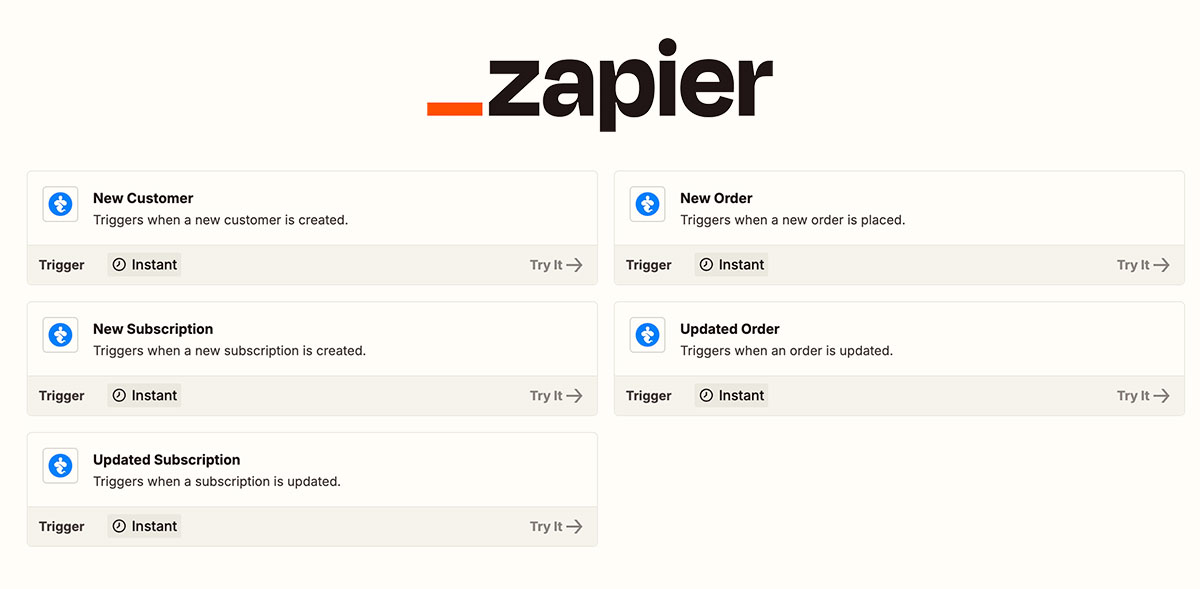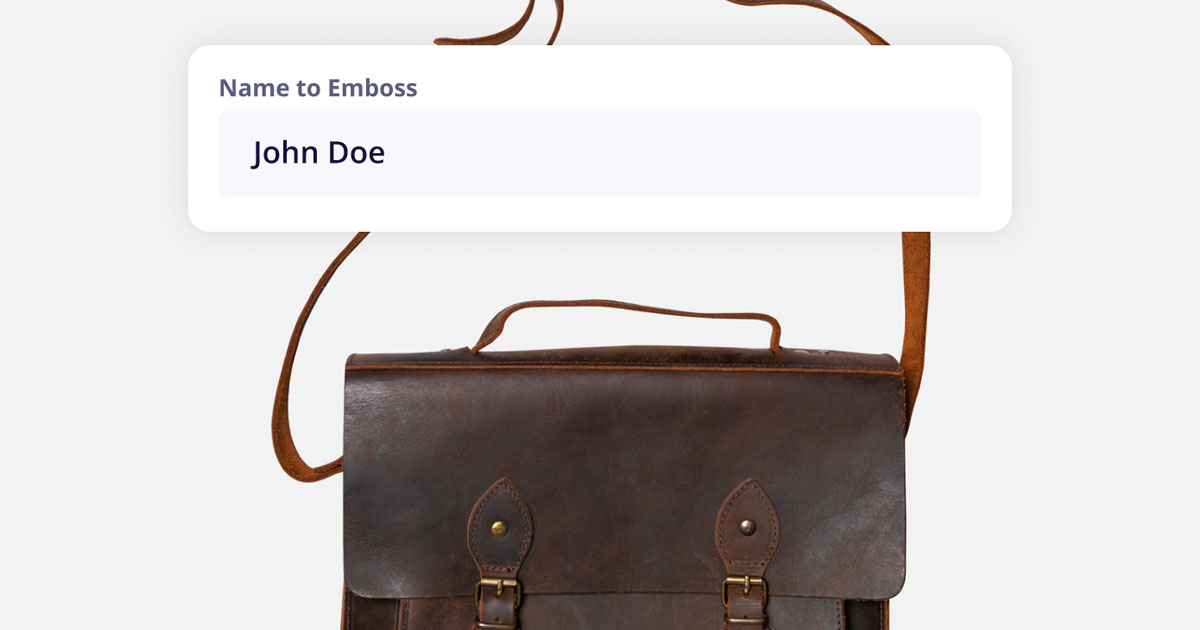Color & Image Swatches for Variants Now Live!
Hey guys – it was great meeting so many people at Webflow Conf recently (👀🖼️ a few pics below!)
But that didn't mean we took a break in creating new and better features. This week’s release gives you (and your customers) a better experience both on the front end and behind the scenes.
On product pages, you’re no longer locked into dropdown menus. Variant selectors can now be displayed as buttons or swatches — a cleaner, more visual way for customers to choose. This was an highly requested feature for Webflow Ecommerce – Done! ✅
We’ve also rolled out updated Invoices & Packing Slips. You can now add custom blocks for extra info + give customers an invoice download link right inside their order emails! (European clients especially... now you have full compliance.)
👇 Everything below is live today and included on every plan – free or paid.
Variant Selector Styles (Buttons + Swatches)
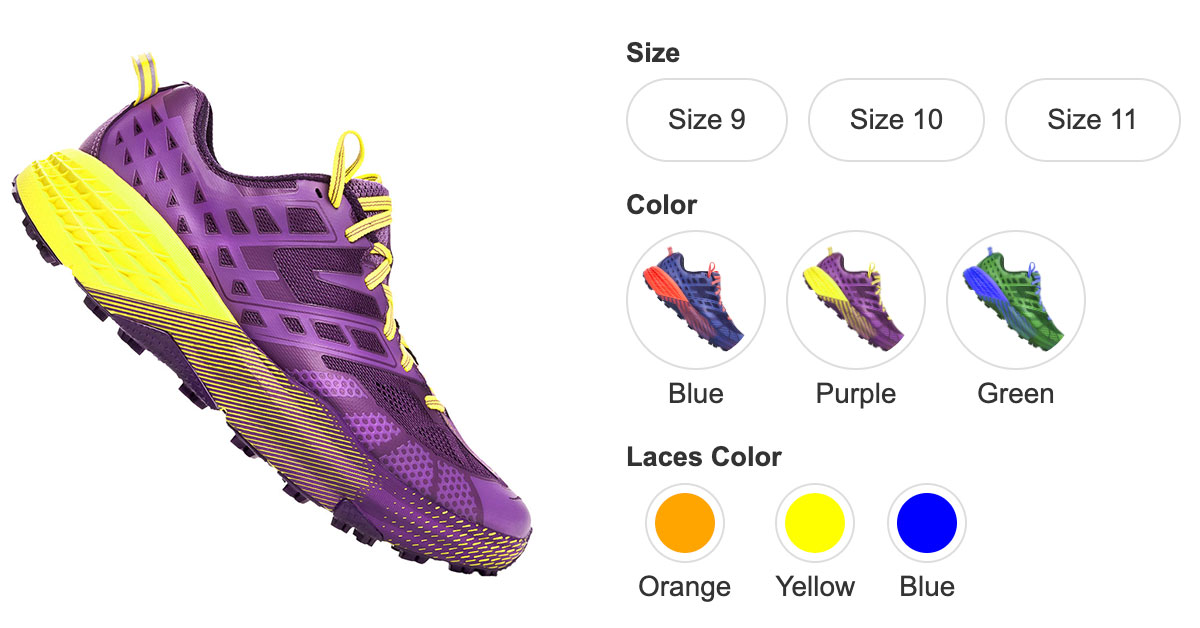
Dropdowns aren’t always the best way to shop. Especially with the general power of Webflow, you need the ability to craft a very custom shopping interface for your store.
Now you can! Swap out the dropdowns for sleek buttons, swatch styles, or even image thumbnails on your product pages.
Your customers get a faster, more intuitive, and much more customizable way to select options.
See how it works and how to add to your site with our video guide:
Upgraded Invoices & Packing Slips
And hosted invoice links to include in emails automatically

Invoices just got a major upgrade. With new custom block support, you can add flexible fields to meet your country’s invoice requirements (or just to give your docs a personal touch).
This is especially important for our European clients, who have specific invoice needs to comply with local laws. You can add your VAT ID, your company address, and more details exactly where you need them - whether that's the header, the footer, or in blocks in the middle of your invoice and packing slips.
Additionally... We’ve also added the option to add a download link into order confirmation and update emails using custom blocks and also merge tags, making it easy for customers to grab their invoice anytime. These are rendered as hosted links to prevent email deliverability issues.
🪄 Other Recent Improvements
Payment status in Shippo
We now send an order's initial payment status (paid, awaiting payment, etc.) so you have more info when fulfilling. (Note: Due to Shippo's API limitations, this status will not be updated in Shippo when an order is updated in CartGenie)
Toggle payment gateways
Easily enable/disable Apple Pay, Google Pay, Klarna, and more payment methods via new Stripe toggles on your payment gateways page.
Error icon for missing fields
If a CMS collection field is missing, you’ll now see a clear error icon in Settings and WF Sync to alert you to update your settings.
AVIF support for CMS fields
Extra image file type support added for Webflow custom image fields.
State/Province field options
CartGenie's checkout template now comes with both a dropdown and a text input field for state / province so you can style it exactly as you want.
→ Read the guide
Clearer identification of test orders
In addition to the test icon, test orders now show a distinct “Test” name and skip real order # assignment.
🪲 Bugs Squashed
- Fixed 1¢ rounding issue with taxable shipping and tax-included pricing.
- Resolved small interface glitches when editing settings.
- Fixed variant image switching when Webflow used srcset.
- Corrected null values pulling as “0” in a few fields during Webflow Ecommerce migration.
- Free shipping toggle now correctly displays as $0. (It was already $0 for customers but the settings preview for store owners was confusing.)
Having a great time at Webflow Conf


From swatch-style selectors to smarter invoices, every release is about giving you more flexibility on the front end and fewer compliance headaches on the back end.
And we’re not slowing down! We have some large adjustments in QA that will enable more flexible checkout options — once those clear then we will release multiple additional payment methods!
Keep dropping requests and upvotes on our roadmap — your ideas are what guide what we build next.
Thanks for helping shape CartGenie into the platform you’ve always wished Webflow had.🧞♂️