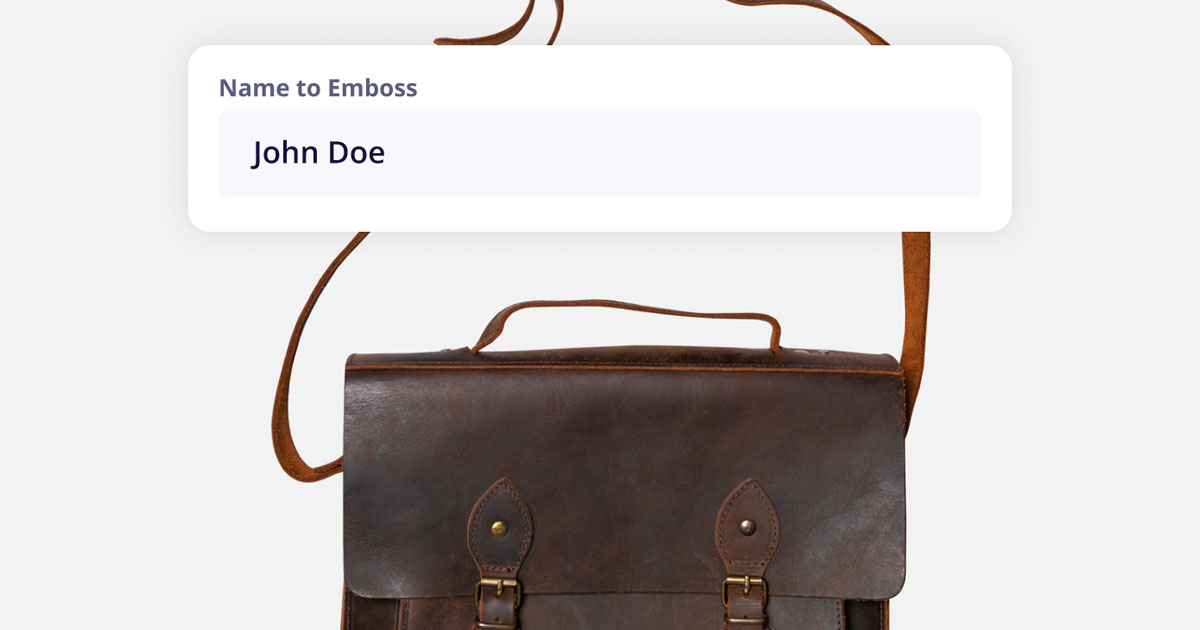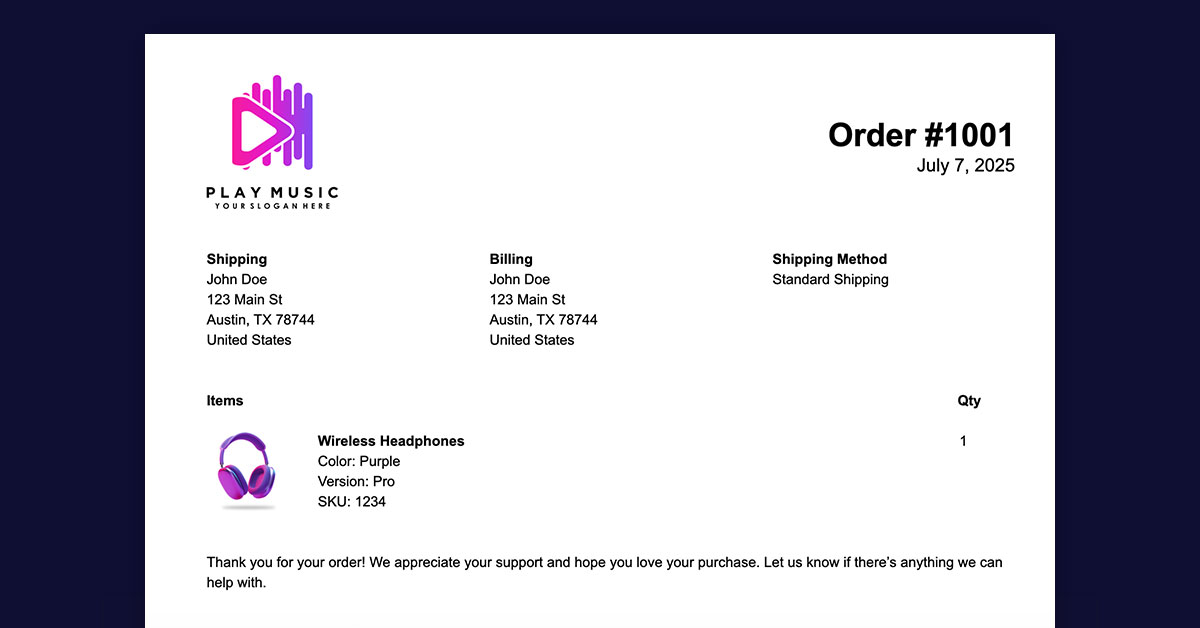New Feature Updates!
🚀 New Features!
PLUS a sneak peak at what's coming next
We’ve been busy making CartGenie even better – and we’re excited to share what’s new! From powerful new features to small-but-mighty improvements and bug fixes, everything is designed to give you more control, flexibility, and peace of mind when running your store.
Here’s a full rundown of what’s been added lately – plus a sneak peek at what’s coming next.
👇 All features below are currently live and included in your CartGenie subscription plan – even for free users!
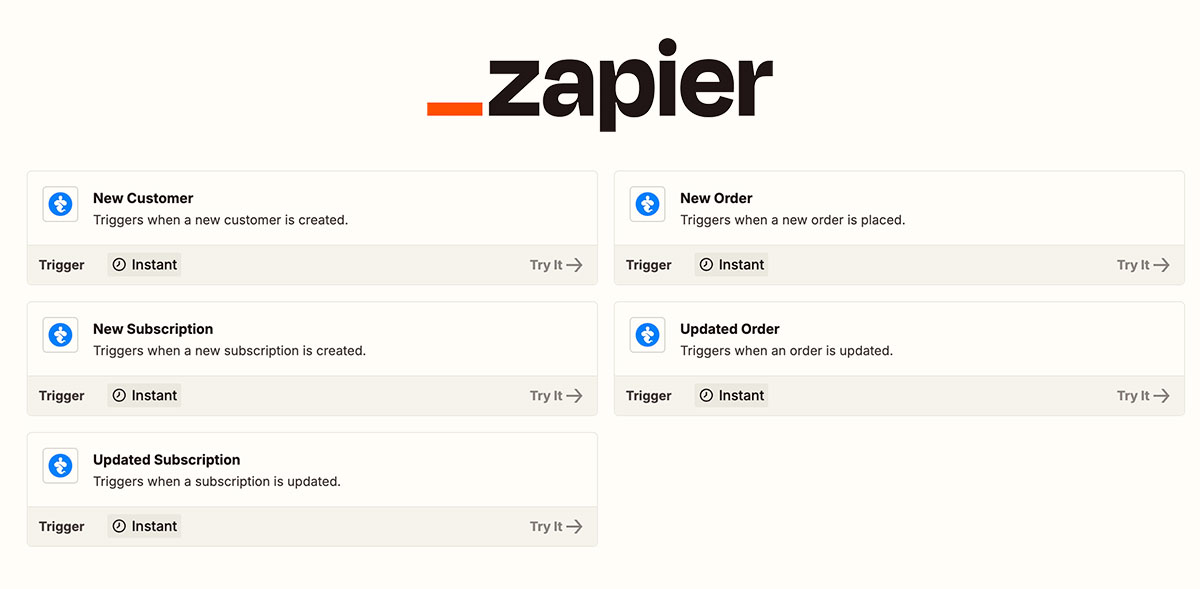
Zapier Integration
CartGenie's native Zapier app gives you access to thousands of automations without writing a single line of code. You can now send order data, customer info, subscription activity, and more into tools like Airtable, Mailchimp, Slack, and beyond!
Popular use cases:
- Add new CartGenie orders to Airtable
- Trigger Slack notifications when an order is placed
- Sync customers with your email platform or ads

Webhooks
For more advanced integrations, CartGenie now supports webhooks. You can receive real-time updates when key events happen in your store – like new orders, payment updates, customer signups, and more – and use them to trigger custom workflows in your backend or third-party services.
This is perfect for developers or shops looking to build deep integrations with ERPs, CRMs, fulfillment providers, or anything else.

Collect Custom Info at Checkout
Need to collect special instructions, delivery notes, or personalized details from your customers? CartGenie now supports fully custom checkout fields, so you can tailor the checkout experience to your shop’s unique needs. This was a highly requested Webflow Ecom Wishlist item that we felt deserved to be included in CartGenie.
You can add fields like:
- Text inputs – for things like pet names, VAT numbers, or delivery notes
- Text areas – perfect for gift messages or custom requests
- Checkboxes – for opt-ins, terms & conditions, etc.
- Radio buttons and dropdowns – for RSVP questions, survey feedback, or shipping preferences
This info is included with each order in your CartGenie dashboard and in the order confirmation emails, so you always have the context you need.
Set it up easily by adding custom attributes to your checkout page in Webflow.
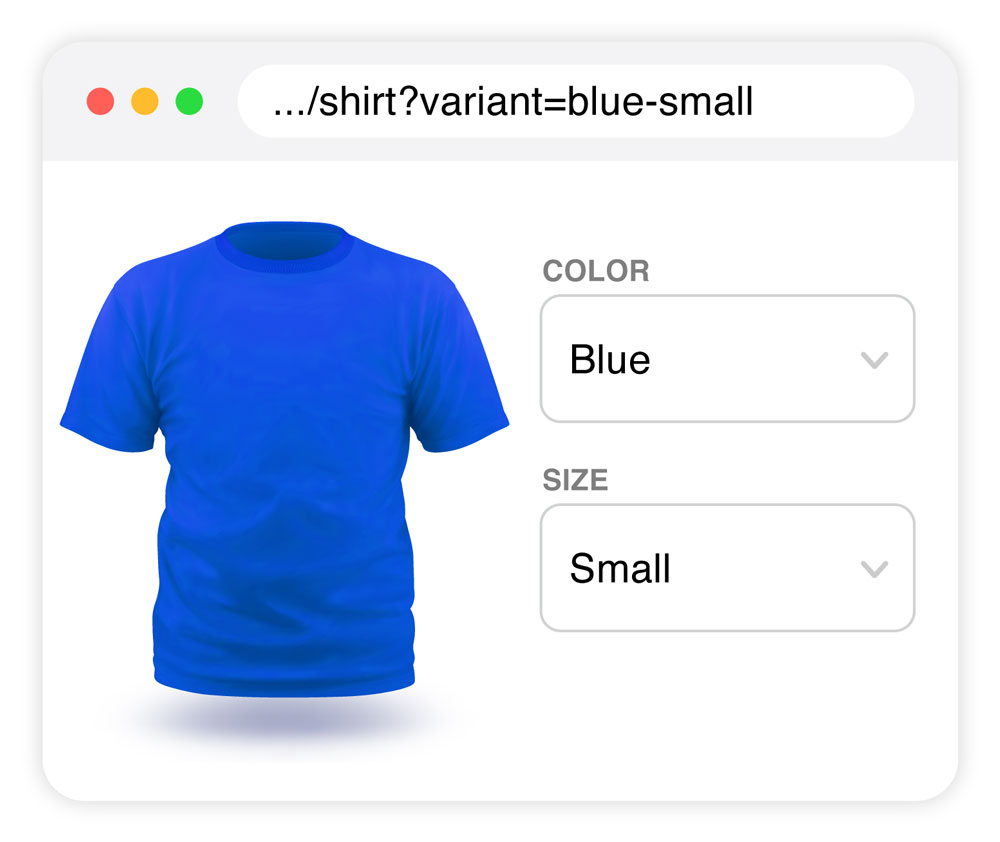
Variant-Specific Product URLs
In CartGenie, you can now link directly to a specific product variant – like a certain size, color, or configuration – using unique URLs for each one. This is perfect for marketing, sharing, and guiding customers to exactly what you want them to see.
These URLs can be copied directly from your store and used anywhere: emails, ads, social media, or support replies. One less click for your customers – and more conversions for you.
This was one of the most requested features on the Webflow Ecommerce Wishlist – and it’s now live in CartGenie.
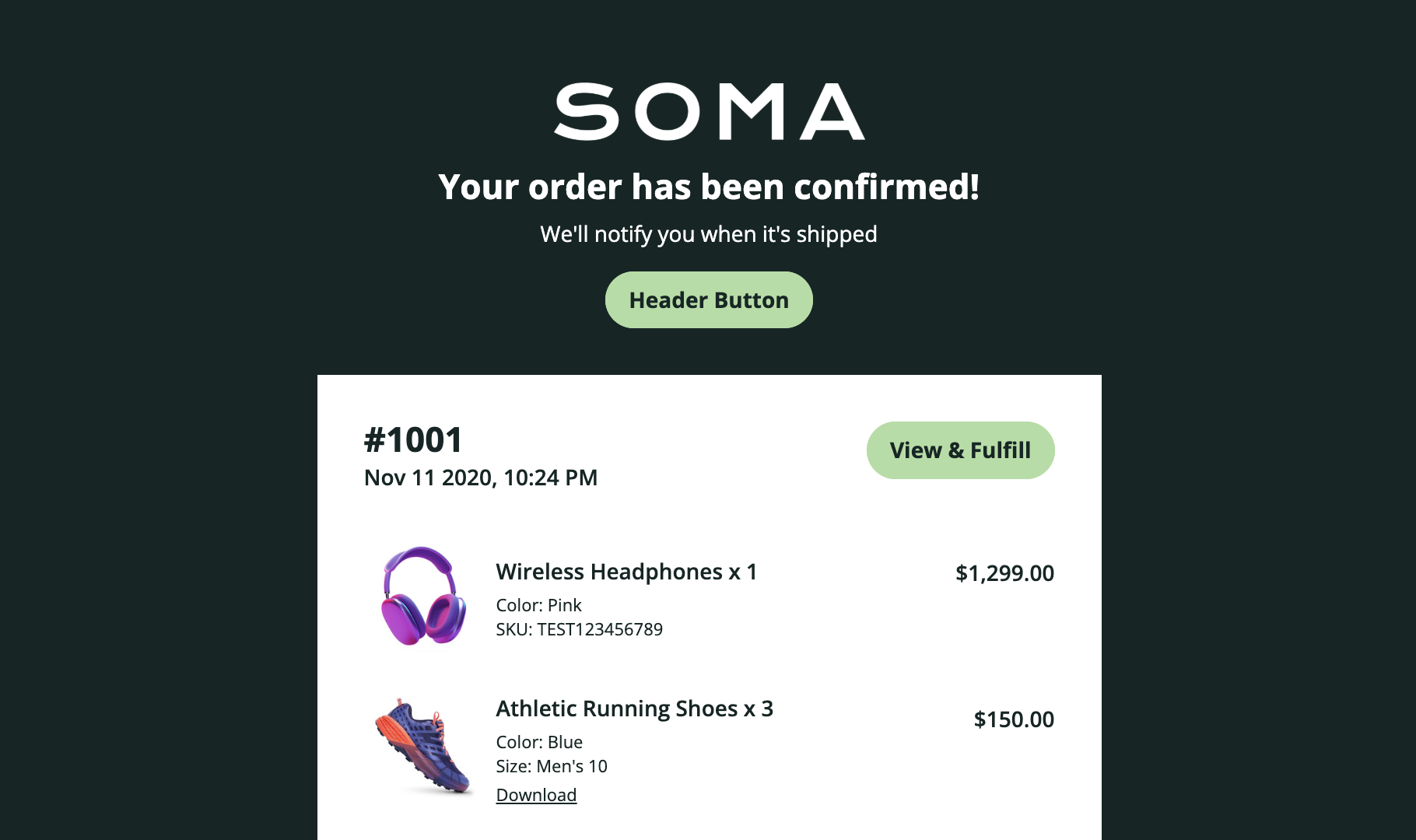
Improved Email Template Styling
Emails just got a whole lot more customizable. With CartGenie’s new email template editor, you can now set individual colors for the header, body, and footer of your emails – including background, font, and button colors for each section.
This is a big upgrade from Webflow Ecommerce, where you were limited to just two global colors that applied everywhere.
Now, you can:
- Match your brand colors more precisely
- Improve contrast and readability across different sections
- Highlight important CTAs with custom-colored buttons
Whether you want a dark footer, a vibrant header, or a perfectly branded call-to-action button – you’ve got full control.

1-Click Migration of Orders, Products, & Categories from Webflow Ecommerce
Moving off Webflow Ecommerce just got a whole lot easier. With CartGenie’s 1-Click Migration tool, you can now automatically transfer your products, categories, and orders into CartGenie with almost zero setup.
Unlike Webflow’s export – which strips out custom fields – our migration process will preserve your product collection’s custom fields and recreate them inside CartGenie. That means all product information stays intact across variants, images, descriptions, and metafields.
This gives you:
- A faster way to get set up on CartGenie
- Freedom to switch from Webflow Ecommerce to a standard CMS page (which means lower costs and fewer restrictions)
- Complete control without having to rebuild your store from scratch
Whether you’re downsizing from a Webflow Ecommerce plan or just tired of the limitations, this migration tool is your shortcut to a more flexible setup.
🪄 Other Recent Improvements
We’ve made a bunch of smaller improvements to make CartGenie smoother, smarter, and more flexible.
Partial Refunds
You can now issue partial refunds through Stripe, and the order timeline will clearly display refund details along with a visual icon.
Payment Statuses Separated from Order Status
In CartGenie, payment status and order status are now tracked separately, giving you a clearer picture of each order’s full journey. For example, if an order is fulfilled but later refunded, you’ll now see both statuses reflected – rather than one overriding the other (as it does in Webflow Ecommerce).
Display Variant Product Images When Selected
On the storefront, variant image swapping is now supported out of the box – when a customer selects a different variant, the product image will update instantly.
Disable Checkout Button If Out of Stock
We’ve also added logic to disable the checkout button if a variant is out of stock, preventing accidental add-to-cart clicks.
Skeleton Loading of Cart & Checkout
Cart and checkout pages now load with a smooth skeleton UI, helping improve the customer experience during loading.
Custom Checkbox & Radio Styling
We now support custom Webflow styling of checkboxes and radio buttons at checkout, so your designs stay pixel-perfect.
Rearrange Product Gallery Images & Variant Options
In the product dashboard, you can now rearrange “more images” with drag and drop, and we also added drag-and-drop sorting for variant options, making store setup more intuitive than ever.
🪲 Bugs Squashed
- Fixed pop up blockers preventing help docs from displaying in Setup Guide
- Fixed domain refresh button not updating Webflow staging domain change
- Fixed rare add to cart duplication issue
- Fixed issue where adding an item to cart prior to the cart loading resulted in no cart modal showing up
👀 What's Coming Next
- Apple Pay - in QA
- Google Pay - in QA
- Klarna - in dev
- Product Personalization Fields - in QA
- Zip Code Shipping - in QA
- Translations for error messages / non editable text - in dev
- Offline Payments - in dev
- TaxJar integration - in QA
- Additional content blocks for customer-facing emails - in QA
- Swap gallery images when variant is selected
- More Triggers and Actions for Zapier
- Printable packing slips
- Team permission settings
- Set tariff codes by product and send info to Shippo automatically
- More Designer Extension components
- More styling options for variant selectors on product pages
If you have any ideas you’d love to see in CartGenie, request it here!
We’re building this for you, and your input is what makes CartGenie better every day.