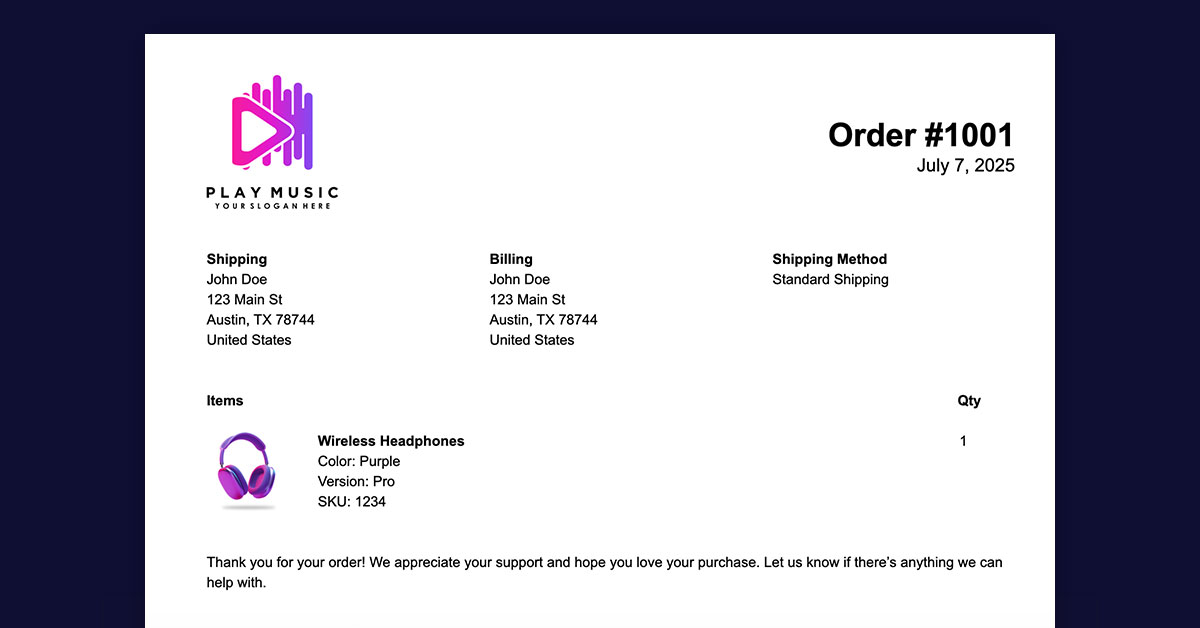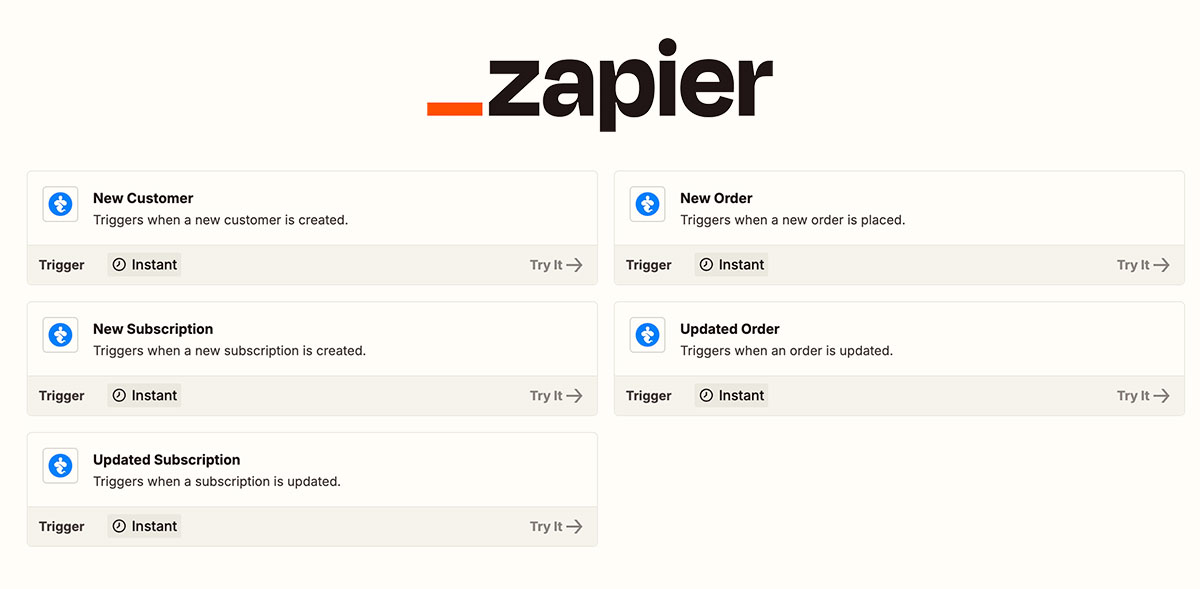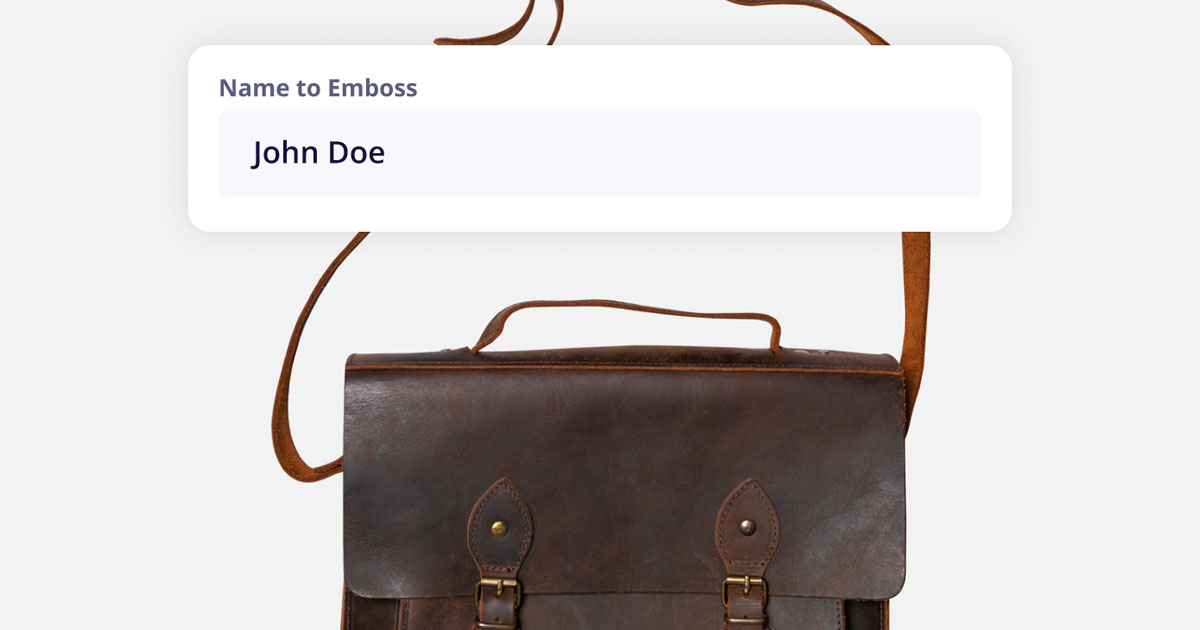JUST RELEASED: Invoices, galleries, languages - and more!
Hey guys – ready for another wave of features?
This one’s got some seriously useful updates (hello printable invoices!), plus a gallery glow-up for your product pages and some quality-of-life improvements you’ve been asking for.
👇 All updates are live now and available on every plan – no upgrade required.
PDF Invoices + Packing Slips
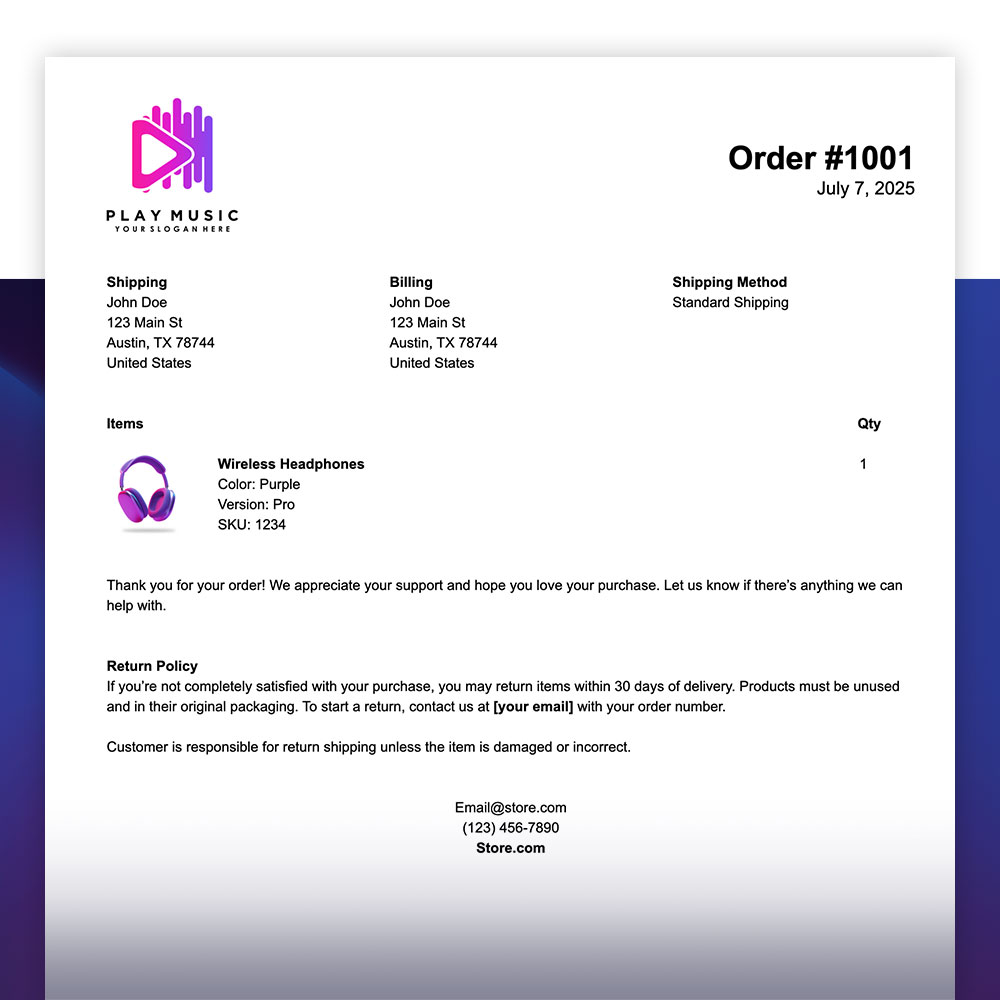
You can now download clean, branded PDF invoices directly from your CartGenie order dashboard. Need to print a packing slip for shipping? We’ve got that too. Set up your branding and custom messages to match your exact needs. <a href="YourURL.com">Links are also supported.</a>
Simplify order fulfillment, support B2B customers, and easily meet EU compliance requirements – this one’s a game-changer.
Product Image Gallery + Variant Switching

Display a full image gallery under your product image — and we’ll automatically switch the main image and gallery when a variant is selected. It’s fast, sleek, and built to boost confidence at checkout.
Clicking on the images will show them off in a sleek light box.
Smoother browsing. Better customer experience. More confident checkouts.
See How to Add It To Your Site
New Designer Extension Components
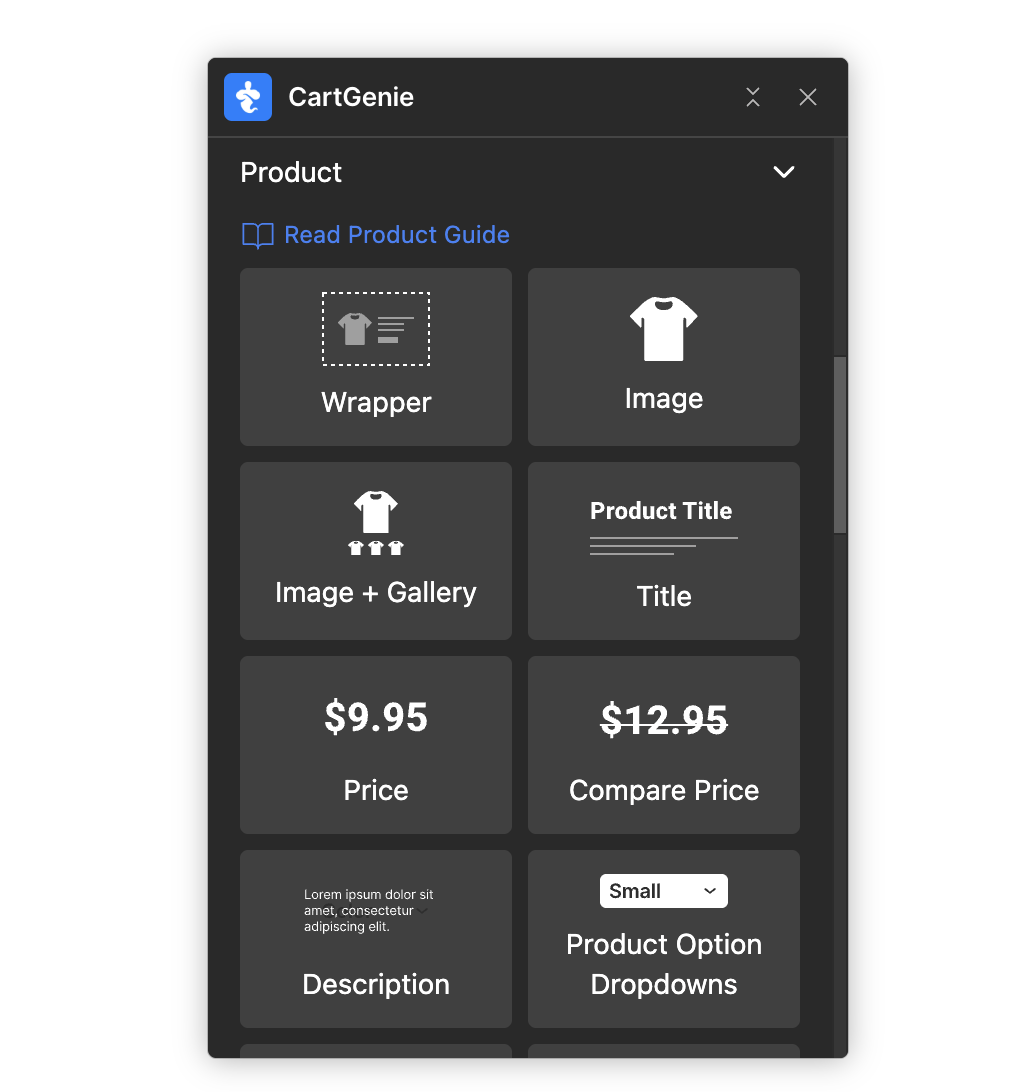
No more full-template-starting-only designing! We just added all the individual building blocks you need to construct every page type in your store – product, cart, checkout, and confirmation.
Perfect if you want to build a page from scratch or just swap in an updated component without breaking your flow (such as our new image gallery).
Now available inside the official CartGenie Designer Extension in Webflow.
Translate Order Emails and Error Messages

We've added the ability to change the default language for non-editable text on your site and order emails.
From checkout error messages to order confirmation emails and more, you can now select your store's customer-facing language.
Currently we support the following languages:
- Arabic – ar
- Chinese (Simplified) – zh-CN
- Chinese (Traditional, Hong Kong) – zh-HK
- Chinese (Traditional, Taiwan) – zh-TW
- Dutch – nl-NL
- English (UK) – en-GB
- English (US) – en-US
- Finnish – fi-FI
- French (Canada) – fr-CA
- French (France) – fr-FR
- German – de-DE
- Hindi – hi-IN
- Italian – it-IT
- Japanese – ja-JP
- Korean – ko-KR
- Norwegian – nb-NO
- Polish – pl-PL
- Portuguese (Brazil) – pt-BR
- Portuguese (Portugal) – pt-PT
- Russian – ru-RU
- Spanish (Mexico) – es-MX
- Spanish (Spain) – es-ES
- Swedish – sv-SE
- Turkish – tr-TR
Don’t see a language you need for your store? Contact us at hello@cartgenie.com to get it added!
🪄 Other Recent Improvements
Custom Fields in Product Exports
Your export files now include all custom product fields—perfect for advanced reporting or backup.
More Precise Shipping Zone Ranges
You can now set the same number for both the min and max range in a shipping zone. Previously the fields required adjacent values. (Ex: Items quantity range of 1 to 1 = $10 shipping cost, while 2 to 5 items quantity = $20 shipping cost)
Smarter Checkout Autofill
CartGenie now auto-fills your customer’s country, state, and city based on their IP address – no setup required. Faster checkout. Higher conversion. More sales.
Drag & Drop Image Gallery Reordering
You can now easily reorder your product gallery images with drag-and-drop inside the editor.
🪲 Bugs Squashed
- Fixed cart error when entering an invalid postal code
- Fixed bug with shipping methods not matching in some edge cases
- Fixed issue with checkout error messages not showing in some instances
- Fixed personalization field visibility issue on page load
- Fixed glitch with rich text editor soft line breaks
- Fixed PayPal array offset null error
- Fixed currency formatting in order exports
- Fixed issue with overriding overlay color on cart wrapper
- Fixed bug preventing checkout if personalization field was null
👀 What's Coming Next
- Apple Pay - in QA
- Google Pay - in QA
- TaxJar integration - in QA
- Klarna - in QA
- More webhooks - in QA
- More Triggers + Actions for Zapier - in QA and more in dev
- More styling options for variant selectors on product pages - in QA
- Express checkout methods - in dev
- Offline Payments - in dev
- Team permission settings - in dev
- Set tariff codes by product (auto-sent to Shippo) - in dev
- Integration with Monto apps - in dev